In today’s fast-paced digital world, optimising your website speed for SEO is crucial for the success of your Gold Coast business. Slow loading times can lead to a poor user experience, which can negatively impact your search engine rankings. In this guide, we’ll discuss the importance of website speed for SEO and share practical tips to help you improve your site’s performance.
READ: How to Outrank Your Competitors: A Comprehensive Guide to Gold Coast SEO

Website Speed for SEO
How Google measures website speed
Google has its eyes on your website speed, and it’s using Core Web Vitals as a yardstick. These metrics measure the loading performance, interactivity, and visual stability of your web pages, combined with data from PageSpeed Insights. By prioritising website speed, you’re not just catering to Google’s algorithms; you’re also ensuring a smooth experience for your visitors.
READ: Mastering SEO for Small Business Success: The Ultimate Guide for Gold Coast Entrepreneurs
Common causes of slow website speed
There are several factors that can bog down your website’s speed:
- Large images and unoptimised files: High-resolution images and bulky files can cause your website to load slowly.
- Excessive use of plugins: Using too many plugins can lead to compatibility issues and slow down your site.
- Poor coding practices: Sloppy coding can cause your website to run inefficiently, increasing load times.
- Slow web hosting: A low-quality web host can negatively impact your website’s performance.
Identifying the root cause of your website’s sluggishness is essential for implementing effective speed optimisation strategies.
Image optimisation tips
High-resolution images may look great on your website, but they can significantly slow down your page load time. Follow these tips to optimise your images:
- Compress images: Use tools like TinyPNG or JPEGmini to reduce the file size of your images without sacrificing quality.
- Use the right file format: Choose the most suitable format for your images (JPEG, PNG, or WebP) based on their content and desired quality. If your image has logos or text, consider using PNG format.
- Leverage lazy loading: Implement lazy loading so that images load only when they become visible on the screen.

Choosing the right web hosting
A reliable and fast web hosting provider is crucial for ensuring your website’s speed remains consistently high. Invest in a quality hosting service, and consider using a content delivery network (CDN) to further enhance your site’s performance. A CDN distributes your website’s content across multiple servers around the world, ensuring faster load times for users no matter their location. One CDN that we strongly recommend, due to their ease of use and features for their free plan, is Cloudflare.
Minify and compress files
Minifying your HTML, CSS, and JavaScript files can lead to significant improvements in website speed. This process involves removing unnecessary characters, spaces, and lines of code from these files, resulting in leaner and faster-loading pages. Additionally, compressing files with tools like Gzip can further reduce file sizes and improve your site’s performance. Check out this great article from WP Beginner on how to implement Gzip compression on your WordPress website.
Reduce plugins and external scripts
Too many plugins and external scripts can weigh your website down. Evaluate your current plugin usage and remove any that aren’t essential. Additionally, limit the use of external scripts and third-party widgets to keep your site running smoothly. Be selective when choosing plugins, and only use those that offer a clear benefit to your site’s functionality or user experience.
READ: The Ultimate Guide to eCommerce SEO for Small Business Owners
Implement caching
Caching can drastically improve your website’s load time by storing static versions of your pages. This allows returning visitors to access your content faster, as their browsers won’t have to request the same information each time they visit. Implement caching solutions like browser caching and server-side caching to enhance your website’s performance.
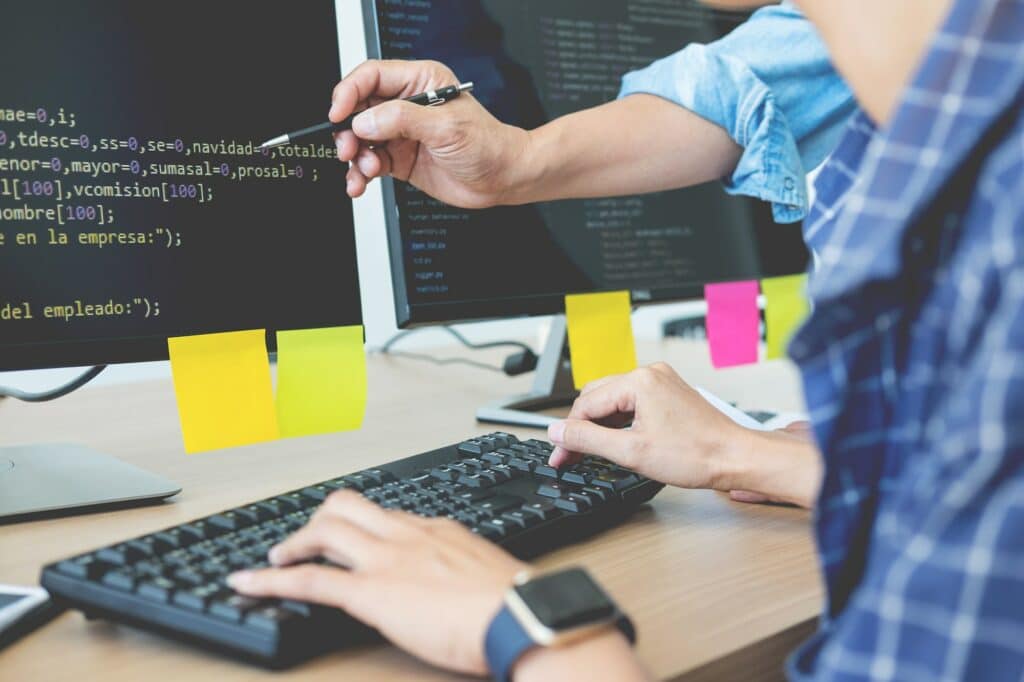
Prioritize mobile speed optimization
As more and more users access the internet via their smartphones, it’s crucial to ensure that your website is optimized for mobile devices. Google uses mobile-first indexing, which means that your site’s mobile performance has a direct impact on your SEO rankings. To optimize your website for mobile devices, consider implementing responsive design, compressing images, and minimizing the use of heavy scripts and plugins. You can also use tools like Google’s Mobile-Friendly Test to assess and improve your site’s mobile performance.
READ: Creating High-Quality Content for SEO: The Ultimate Guide for Gold Coast Businesses

Regularly monitor and optimise your website speed
Website speed optimisation is an ongoing process. Regularly monitoring your website’s performance using tools like Google PageSpeed Insights and GTmetrix can help you identify areas for improvement and track your progress. Stay up-to-date with the latest web development best practices, and continuously tweak and refine your website for optimal speed and performance.
Conclusion
Optimising your website’s speed is a crucial component of a successful SEO strategy, and it can have a significant impact on your Gold Coast business’s online visibility. By following the tips and techniques outlined in this guide, you’ll be well on your way to a faster, more efficient, and more user-friendly website. Don’t let a sluggish site hold your business back – contact us at [email protected] for expert assistance in optimising your website’s performance today!
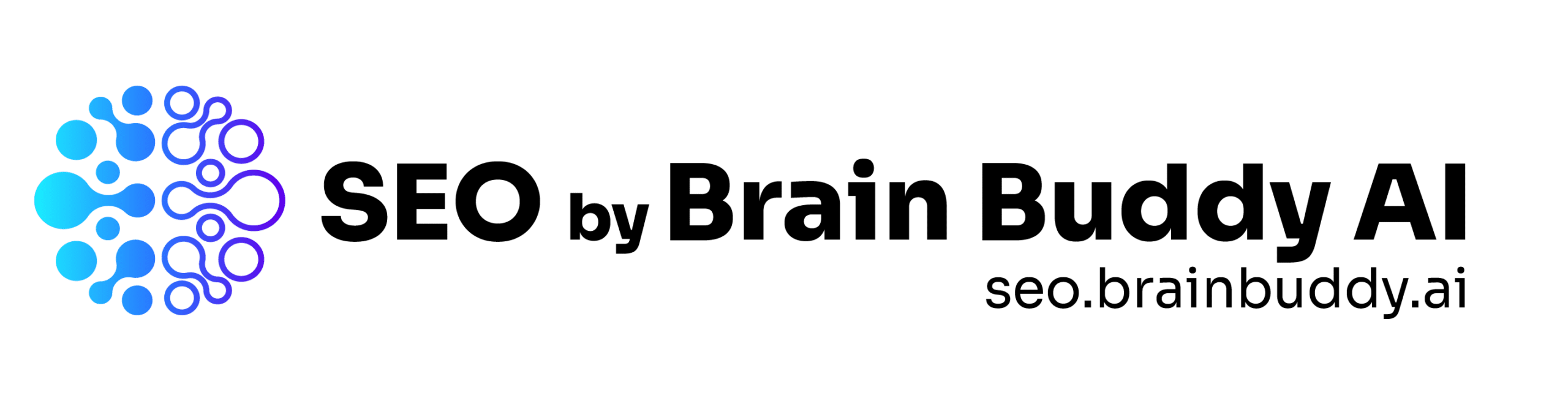








2 Responses
A lot of useful information was communicated. Please accept my sincere gratitude for making this knowledge available to me; I found it to be extremely fascinating and educational. In continuation Please accept my gratitude. Quite lovely.
It was great seeing how much work you put into it. The picture is nice, and your writing style is stylish, but you seem to be worrying that you should be presenting the next article. I’ll almost certainly be back to read more of your work if you take care of this hike.